We fixed some bugs in our billing system that were creating invalid credits and refund requests depending upon the sequence with which Account Owners were adding or removing subscriptions quickly.
For folks who are currently using all their subscriptions and want to change a member of their Account Team, it’s important to remember to first remove the old member before you add a new person: otherwise your Account Team will temporarily be larger than the subscriptions purchased, and this could result in a new invoice being generated automatically.
Tag Archives: Account
Welcoming ZAP Bas Saint-Laurent to our community of Nonprofit Users
We have added ZAP Bas Saint-Laurent to our community of nonprofit users from where users will automatically get free Academic Accounts when they sign up, using their @zapbsl.org email addresses.
ZAP Bas Saint-Laurent is a community of volunteers that provides free WiFi to users in Quebec, Canada.
Kerika’s free Academic & Nonprofit Accounts let folks have up to 10 people working on boards owned by each account, and each individual within an approved organization can have their own account.
Welcoming City, University of London, to our community of Academic & Nonprofit Users
We have added City University of London to our roster of organizations where users will automatically get free Academic Accounts when they sign up, using their @city.ac.uk email addresses.
Kerika’s free Academic & Nonprofit Accounts let folks have up to 10 people working on boards owned by each account, and each individual within an approved organization can have their own account: that includes students, teachers and staff.
Welcoming Universiti Malaysia Sabah to our community of Academic Users
We have added Universiti Malaysia Sabah to our roster of organizations where users will automatically get free Academic Accounts when they sign up, using their @ums.edu.my email addresses.
Kerika’s free Academic & Nonprofit Accounts let folks have up to 10 people working on boards owned by each account, and each individual within an approved organization can have their own account: that includes students, teachers and staff.
Our roster of whitelisted organizations now runs in the hundreds, and includes users from across the world.
Welcoming Cranfield University to our community of Academic Users
We have added Cranfield University in the UK to our roster of organizations where users will automatically get free Academic Accounts when they sign up, using their @cranfield.ac.uk email addresses.
Kerika’s free Academic & Nonprofit Accounts let folks have up to 10 people working on boards owned by each account, and each individual within an approved organization can have their own account: that includes students, teachers and staff.
Our roster of whitelisted organizations now runs in the hundreds, and includes users from across the world.
We improved our Invoices
We have improved the invoices generated by Kerika, for both online and offline billing, to include a full listing of the Account Team to make it easier for the finance/purchasing departments of our customers to track changes made to Board Teams and the Account Team.
Here’s an example:
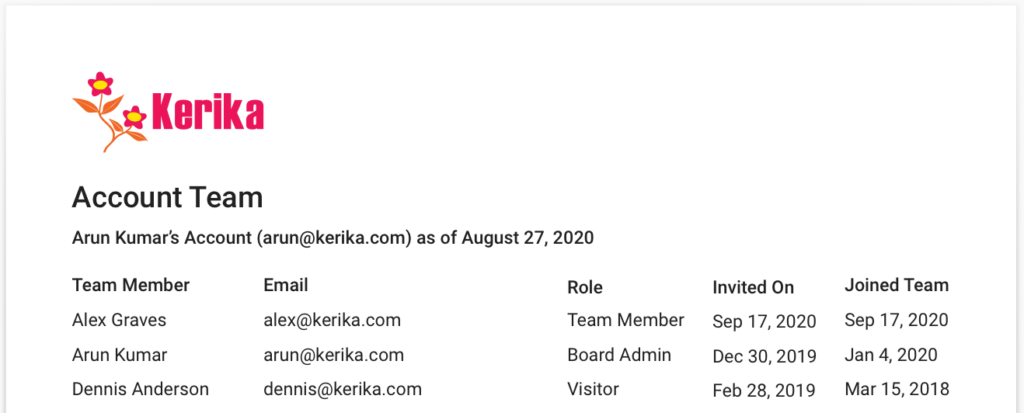
For each person who is currently part of the Account Team, Kerika will list their name, email, role and Invited On and Joined Team dates.
Invited On is the date on which someone was added to a Board Team or the Account Team; this is also the date on which one of the Account’s free subscriptions is used up — or the Account Owner is prompted to purchase an additional subscription, if no free subscriptions remain for that Account.
Joined On is the date on which the invitation was actually accepted by the new team member, which, hopefully, is really close to the Invited Team. (Otherwise the Account is wasting days on a used subscription.)
Role is the highest role a person occupies within an Account, across all the boards where the user is part of the team. If a user is a Team Member on some boards and a Visitor on others, that person’s role will be listed as Team Member.
As Kerika gets adopted by large organizations, we were seeing a disconnect between the active users who were making decisions about adding or removing people from their teams, and the finance/purchasing departments within the same organizations who were being asked to approve invoices. This change fixes that disconnect.
Welcoming the Chicago High School of the Arts
We have added the The Chicago High School for the Arts to our roster of organizations where users will automatically get free Academic Accounts when they sign up, using their @chiartsorg email addresses.
Kerika’s free Academic & Nonprofit Accounts let folks have up to 10 people working on boards owned by each account, and each individual within an approved organization can have their own account: that includes students, teachers and staff.
Our roster of whitelisted organizations now runs in the hundreds, and includes users from across the world.
Welcoming Catholic University of America to our community of Academic Users
We have added the Catholic University of America to our roster of organizations where users will automatically get free Academic Accounts when they sign up, using their @cua.edu email addresses.
Kerika’s free Academic & Nonprofit Accounts let folks have up to 10 people working on boards owned by each account, and each individual within an approved organization can have their own account: that includes students, teachers and staff.
Our roster of whitelisted organizations now runs in the hundreds, and includes users from across the world.
All that’s been happening lately
We have been lax in updating this blog, sorry, but not lax at all in working on improving Kerika, especially for mobile browser users. We are also getting close to releasing our mobile app, which will contain the same functionality as you get today when you access Kerika on a phone, but it will be packaged as a traditional-looking app for folks that want an icon on their desktop.
Here’s a short list of things that have been improved and added in the past few months:
For mobile browsers
There’s more of the desktop functionality now available on phones as well, including:
- Managing the columns on a board: adding new columns and changing existing columns so you can customize the workflow of each board.
- Drag-and-drop to reorganize items within lists: the order of columns, the order of tasks and attachments within a card, etc.
- The Home Page (which we will be calling the Explorer, in anticipation of other anchor pages that we will roll out soon) has more complete abilities to manage your boards, templates, archive and trash, including favoriting items.
- The Contact Us (to get help) feature has been implemented.
- The Manage Profile feature has been implemented, including changing your name, photo and password.
- The My Preferences feature has been implemented, and redesigned for both the desktop and mobile to make this easier to use.
- We have made performance improvements across the board, although we continue to push the boundary on this. (One of our own boards regularly has over 700 cards so we are our toughest users and testers.)
- A bunch of styling tweaks to help improve usability and readability, and there’s always going to be more coming in the future.
For desktop users
- A bug that caused Views to not be properly updated for some users has been fixed.
- When you switch from your current board to another open board and then return to the first board, Kerika will remember the scroll position so you can pick up where you left off without any delay.
For both mobile and desktop
- The Preferences section has been reorganized to make it easier to use.
- We have made some tweaks to make it easier to sign up, change passwords, etc. (And there’s more coming on this front.)
- Users who signed up after getting an invitation from someone else will start off just having access to the boards and accounts they were invited to; now they can create their own account as well if they want to use Kerika for private work using the same email address.
- Fixed some issues with our billing system that caused us to be underpaid in a few instances. We are going to do a big overhaul of our billing system later this year (hopefully) to make it easier for both Kerika and our customers.
Welcoming Dallas Independent School District to our Community of Academic Users
We have added Dallas Independent School District to our roster of organizations where users will automatically get free Academic Accounts when they sign up, using their @dallasisd.org email addresses.
Kerika’s free Academic & Nonprofit Accounts let folks have up to 10 people working on boards owned by each account, and each individual within an approved organization can have their own account: that includes students, teachers and staff.
Our roster of whitelisted organizations now runs in the hundreds, and includes users from across the world.