We have added an Undo option for all Sort actions on Task Boards, to make it easier for you to use the sorting function without worrying about making a mistake.
Enjoy.
We have added an Undo option for all Sort actions on Task Boards, to make it easier for you to use the sorting function without worrying about making a mistake.
Enjoy.
We have added tablet support for iOS and Android devices, as you can see:
The tablet experience is like that of the desktop, not the phone.
For the phone app we had to redesign a lot of the user interface to accommodate the limited screen space, but with most tablets today there is enough screen resolution to support the more extensive desktop experience.
We have made it easy for you to preview documents that are attached to cards or whiteboards, regardless of how you sign up for Kerika.
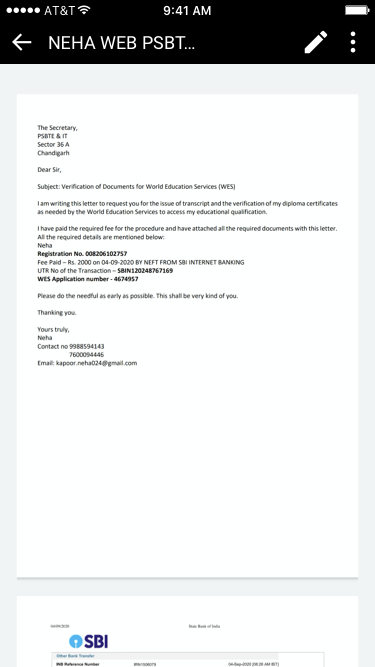
You could have signed up using a Google ID, a Box ID, or just your email: it doesn’t matter how you signed up, nor how other members of your team signed up.
Previewing documents just became really easy.
We fixed a bug that was causing difficulties for users who used iOS and Android auto-fill to fill in their email and password on the Kerika mobile app (in conjunction, of course, with Touch ID or Face ID).