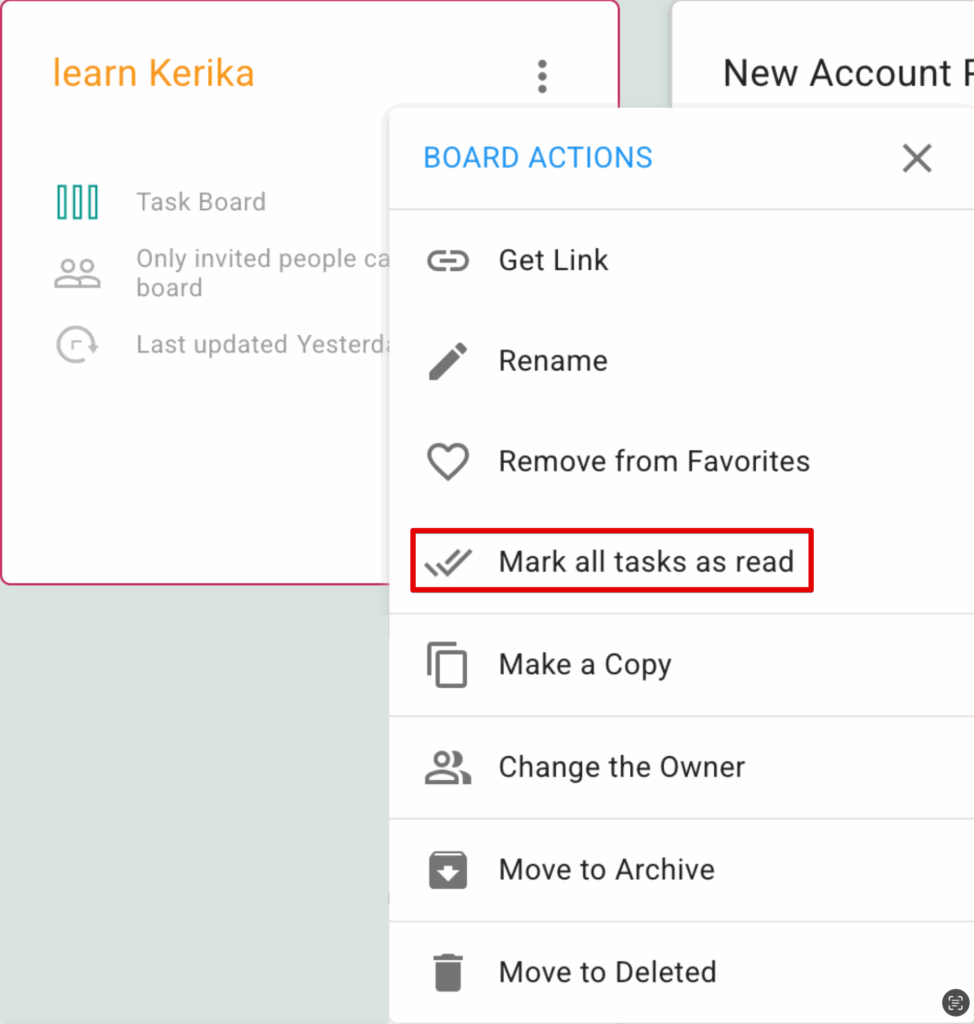Sometimes you want to mark an entire board as read, for example when you don’t have the time to catch up on all the changes that took place (and maybe you don’t care?)
There’s an easy way to do this now: from your Home screen in the Kerika app, right-click on any board card and you will find a new “Mark all tasks as read” option in the dialog that pops-up: