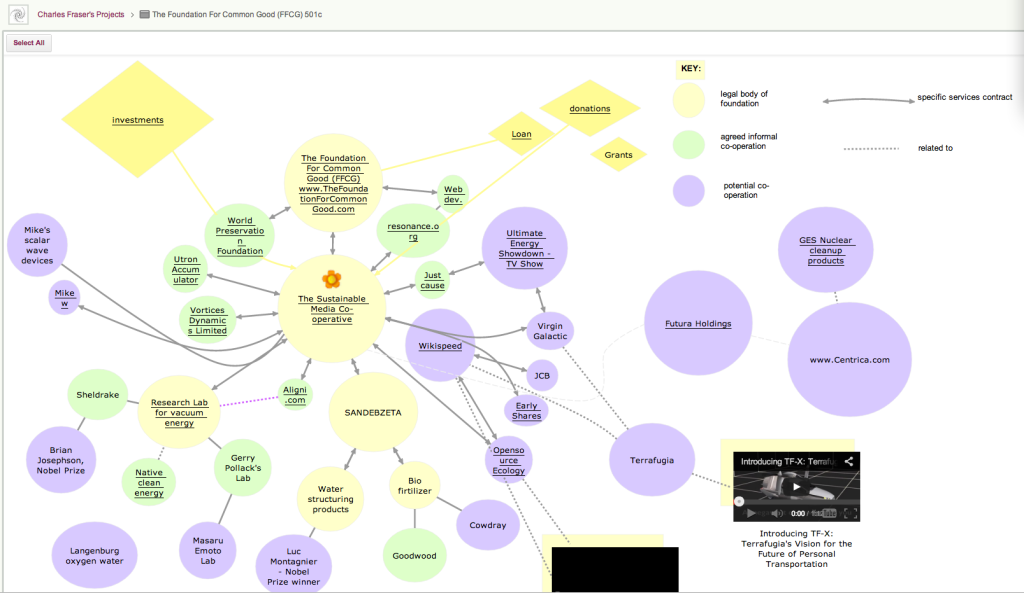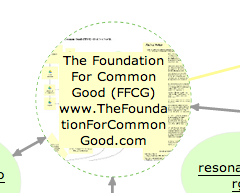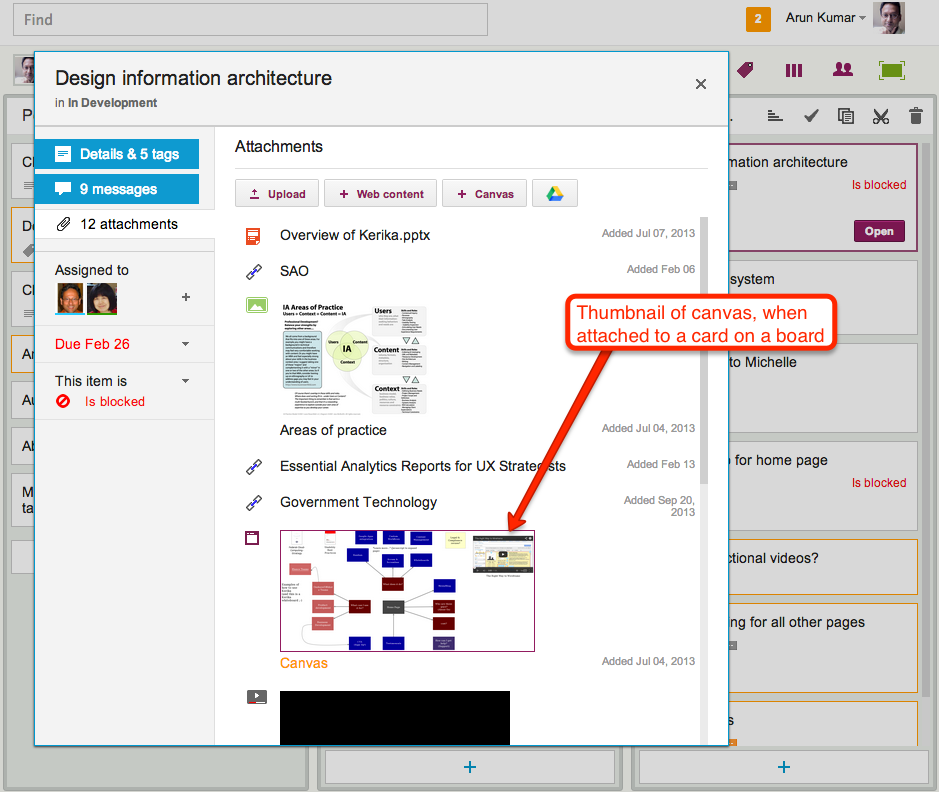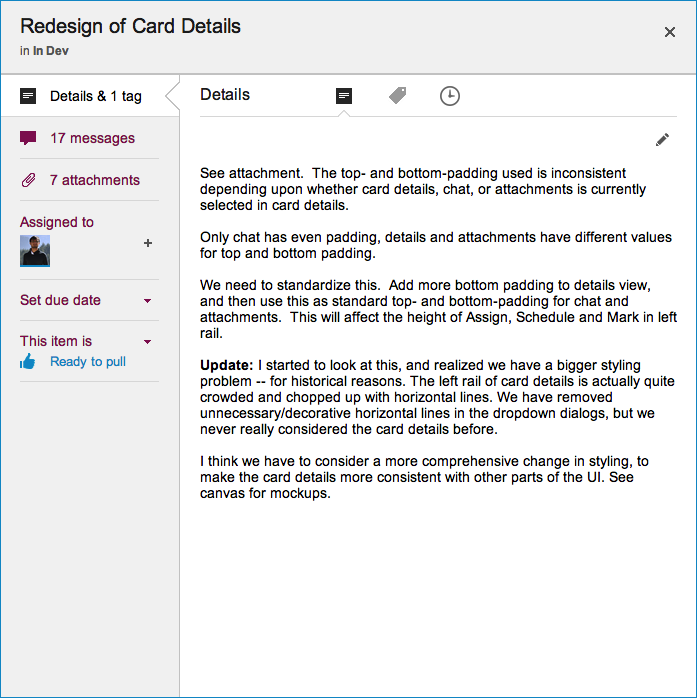We just added another project template, for Kanban / Task Boards, that you can use to track and manage bugs/defects in a software or hardware product.
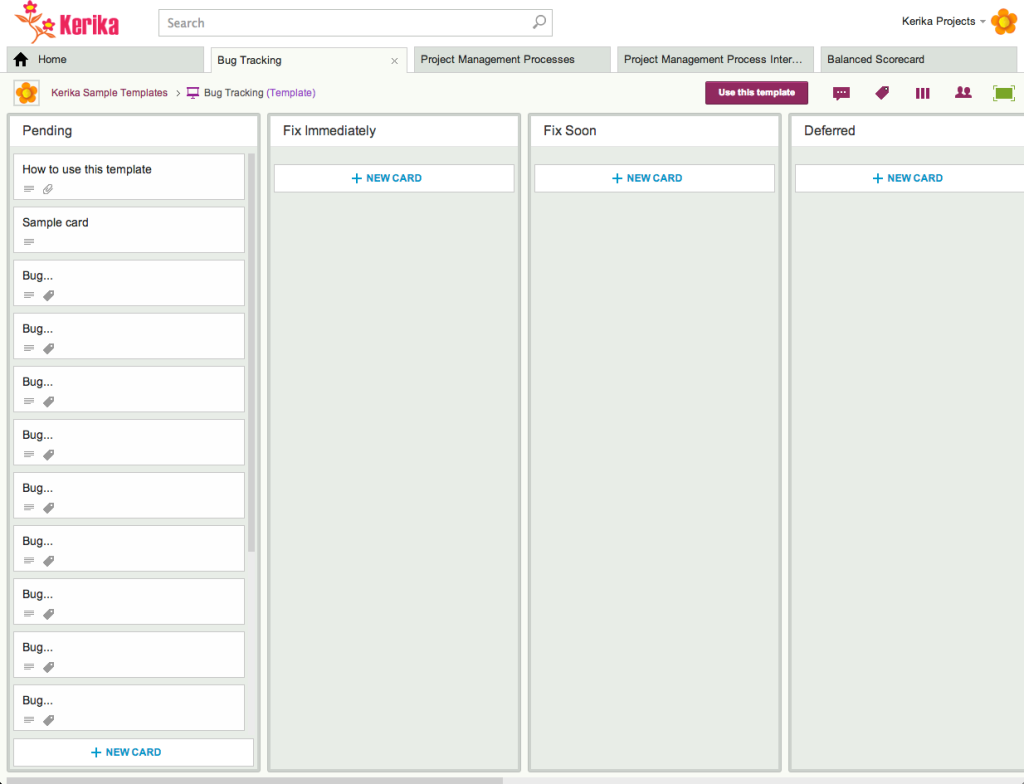
Here’s how it works:
- As new bugs/defects are found, add them to the Pending column. This is a holding area for new defects, before they get evaluated and prioritized.
- On a daily basis the Product Owner should evaluate items in the Pending column, considering both severity and priority.
Severity is not the same as Priority: if a defect has a serious consequence, e.g. a software bug that causes data loss, then it would have a high Severity rating.
But, some defects show up only rarely. So, you might have a defect with a serious consequence that happens very rarely, or affects very few users. In that case, you may want to reduce its priority.
On the other hand, you may have a defect that is trivial, e.g. a confusing term on a website, but is a real annoyance for everyone. This bug could low severity, but high priority — because fixing it would immediately benefit a lot of your users.
- As the Product Owner evaluates each bug, it gets moved to the appropriate column: Fix Immediately, Fix Soon, or Deferred. Within each column, you can further prioritize bugs by moving the most important ones to the top of the column.
Fix Immediately is for the most critical bugs; typically these need to be resolved with a day or two, and the software update may need to be delivered as a hotfix if the normal release cycle is too long.
Fix Soon is for bugs that you definitely need to fix, but which are not super-critical.
Deferred is for bugs that you are not likely to fix anytime soon. (If you don’t plan to fix a bug at all, move it to the Trash.)
- As each bug is picked up by a team member, move the card to In Progress, and assign the card to the team member: once someone’s face shows up on the card, it’s clear to everyone that the bug is being worked on, and by whom.
- As appropriate, use review processes to review and test the fix before moving it to Ready for Deployment.
- Use tags that make sense: we have set up some sample tags for this template; if they don’t make sense, use whatever tags will work best for your team! (There’s a short video on how tags work, attached to this card.)